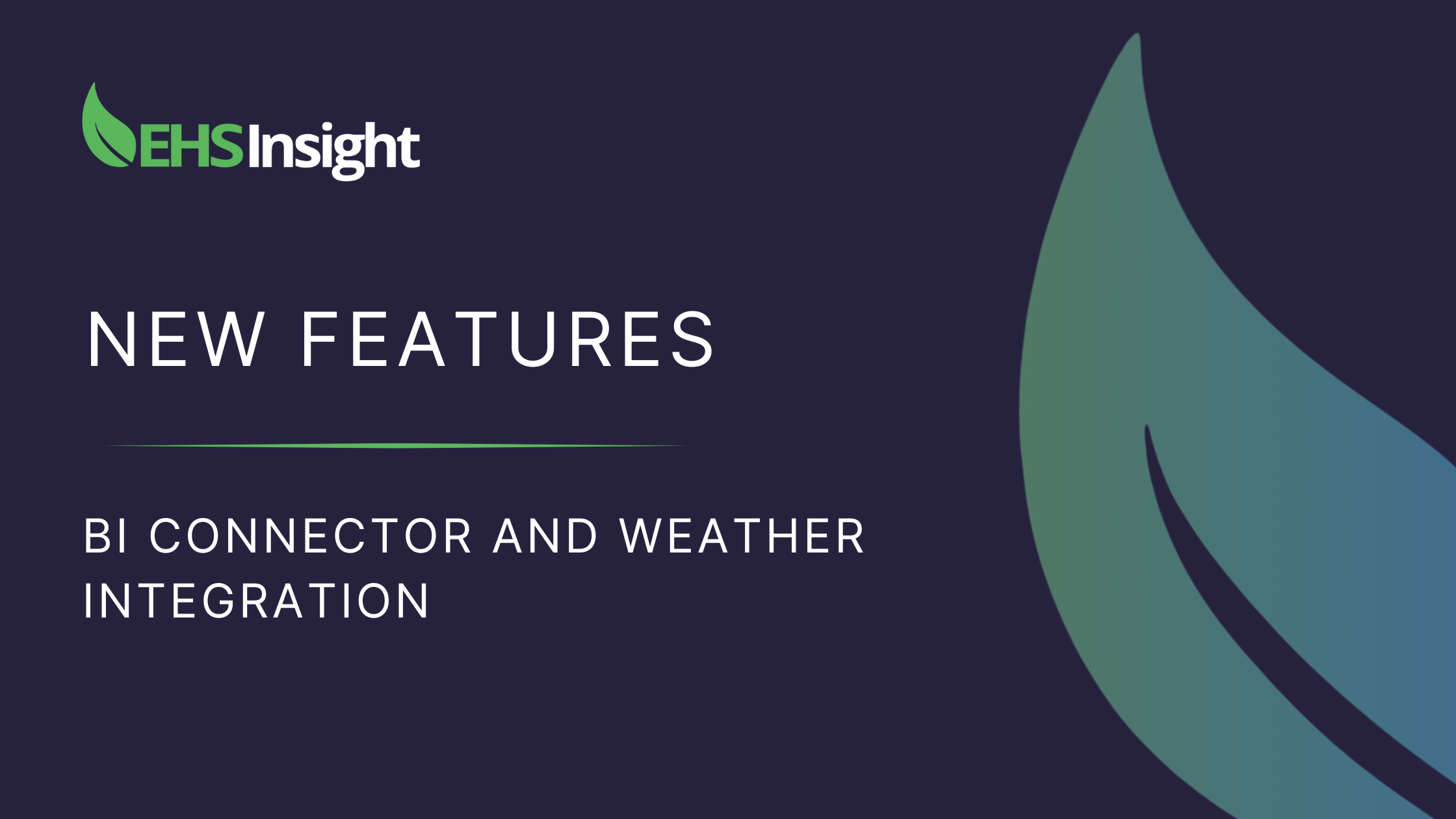The most recent 24.6 update introduces some fantastic new enhancements aimed at simplifying user experience, enhancing overall functionality, and providing pertinent information and alerts.
Let's dive into the most exciting features that the recent 24.6 update has brought to the table:
1. Business Intelligence (BI) Connector: This tool adds support for connecting up-to-date EHS Insight data with external BI tools like Power BI and Excel. Customers can now setup data connections without needing to use our API or manually refresh the data.
2. Weather Integration: This includes a weather dashboard panel that displays a 5-day weather forecast, as well as weather alerts which can be set based on temperature and heat index thresholds.
Business Intelligence (BI) Connector
We are excited to introduce our Business Intelligence connector, specifically designed for Power BI integration. Our primary aim with this connector is to streamline the process of connecting BI tools like Power BI and Excel to EHS Insight, making it a seamless experience for our users. Now, users with both basic and advanced technical know-how can set up a live data connection in just a few clicks.
Currently, users can connect through our API, but this method involves a significant amount of manual work and technical know-how. While it's a feasible option, it's not necessarily the most user-friendly one. Our goal with this release was to change that.
The key distinction of using our BI connector compared to exporting to Excel lies in the live data aspect. Once a BI connection is established and charts and reports are authored, the data in Power BI remains current and constantly updated. It's not a one-time export; it's a dynamic, live query into EHS Insight. Unlike traditional exports to Excel where data needs to be repeatedly exported and analyzed, our BI connector ensures that the data in Power BI or Excel is always fresh and refreshable without the need to reauthor any analysis.
Users can now leverage Power BI to publish charts and tables of EHS Insight data to web-based dashboards within their organization, maintaining that live connectivity. This connector is all about simplifying and speeding up the process while enabling live data access, moving away from the one-time export model.
Two user categories will benefit from this feature: BI Users and BI Developers. The BI User role is for regular users enhancing EHS Insight with Power BI or Excel using personal credentials. The BI developer role supports advanced users who need to explore EHS Insight data at a deeper level. This role combines the streamlined capabilities of a BI user, with the added option to connect via a site API key for access to all system data, suitable for designing company portals or dashboards with Power BI.
We are very pleased to now provide this BI connector to offer seamless integration with Power BI and Excel, ensuring live data access, personalized user experiences, and opportunities for advanced data analysis.
Weather Integration with Alerts and Dashboard
Employers are responsible for providing a workplace free of health and safety hazards. This includes severe heat and weather-related hazards. Monitoring weather forecasts for current and upcoming hazardous weather conditions is important for both employers and employees, so they can implement appropriate precautions to protect workers. This is why we are thrilled to introduce the "My Weather" Dashboard and Weather Alert options.
Weather Alerts
Weather alerts are aimed to help customers with information-sharing and raising awareness during times of extreme heat and other important weather updates. Workers can maintain awareness of the current weather conditions in their area, and employers are able to notify workers and share guidance materials when certain weather conditions are met. Users have a couple of options when choosing how to deploy weather alerts.
1. Alerts can go out to users based on their home Business Entity and/or
2. Alerts can be configured to go out to users based on their physical location, via users GPS location.
Notifications will be distributed as follows:
1. In- App Banner
- Alerts will appear in the in-app banner at the top of dashboards or home page by default.
- Weather alerts are automatically triggered each time criteria is met.
2. Email & Push Notifications
- Users who fall under weather alert criteria can receive email and push notifications (when enabled for an alert).
My Weather Dashboard
Providing users with a quick snapshot of the upcoming weather in a convenient and easily accessible location makes the EHS Insight dashboard a one-stop-shop in workers day-to-day engagement with safety processes.
"My Weather” dashboard can be added via the Dashboard Designer, with adjustable settings based on location, temperature or heat index, and Celsius or Fahrenheit.
We value the feedback of our dedicated customers at EHS Insight. Your suggestions are always heard, and we are thrilled to bring you these regular updates and enhancements. Dive into the new features of this release and stay tuned for what's next!