EHS Insight 18.17 Release Notes
View the latest features in EHS Insight 18.17.
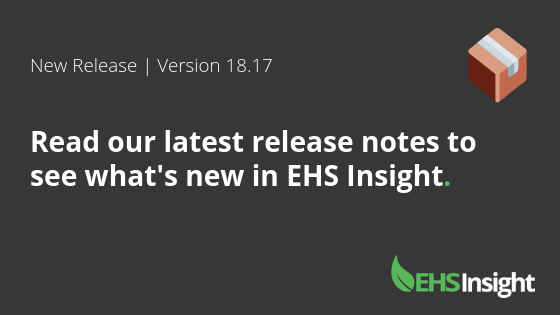
We're pleased to present EHS Insight 18.17.
New Features
New Module: Skills Management/Assessment
- Must have the Training Module enabled to utilize Skills
- The Skill Management Module provides reports that help show transparency into company-wide performance by displaying the various detailed Skill Statuses (e.g. Current, Missing, and Expired) by Business Entity, Person, Position, and Requirement. It also includes a Personnel Report to view a single employee's entire skill history and their status compared to assigned requirements. These reports assist Assessors in identifying gaps in requirements and analyzing overall organizational compliance.
- Process:
-
Create Skill Requirement -> Assign Skills -> Users request to be assessed for skill(s) via their Dashboard -> Skill is assessed via the Skill Assessment form -> Person passes or fails (no partial completion) -> Status is updated
-
- New Security Roles - Skill Workflow (new section)
- "My Skill - Access" - user has access to the My Skills dashboard
- "Skill Record - Access" - user has access to Skill Assessment forms and reports
- "Submit and Edit" - user can submit and edit Skill Assessment forms
- "Delete" - user can delete Skill Assessment forms
- "Skill Requirement - Edit" - user can edit the Skill Requirement backing list
- "My Skill - Access" - user has access to the My Skills dashboard
- New List - Skill Requirement - list of skills that can be assigned
- Title/Description fields
- Assignment grid
- Expiration
- Grace Period
- Prerequisites
- Assessment Tasks
- Title/Description fields
- New Reports
- Reports are only visible to users in the new 'Access' role for Skills
- These reports are the same as Training, but they are using Skills reports
- Noteworthy Report: Skill Assessment Request
- This is the only place to see who has requested to be assessed
- This is the only place to see who has requested to be assessed
- Reports are only visible to users in the new 'Access' role for Skills
New Module: Career Paths
- New Site Setting: Career Paths
- Careers Paths functions when both the Training Module and Skills Module are enabled
- When enabled
- Enables a Career Path list
- Displays "My Next Position Training" and "My Next Position Skill" dashboards and reports
- Enables a Career Path list
Work Observation Chart by Location or Category Reports
- User can now report, track and measure Work Observations by Location and Category
Work Observation Additional Excel Import Template Added
- Users can now select from our selection of recently added import templates
- Safe Behavior or Condition Template
- Unsafe Behavior or Condition
- Great Catch
- Management Site Visit
- Near Miss
- Safety Violation
- Advanced Template
- Safe Behavior or Condition Template
We're Here to Help
With updates as often as every two weeks, we're here to make sure you have the best experience using EHS Insight. Take this latest version for a spin and reach out to our support team if you have any questions, comments, or new feature suggestions. We're at support@ehsinsight.com.